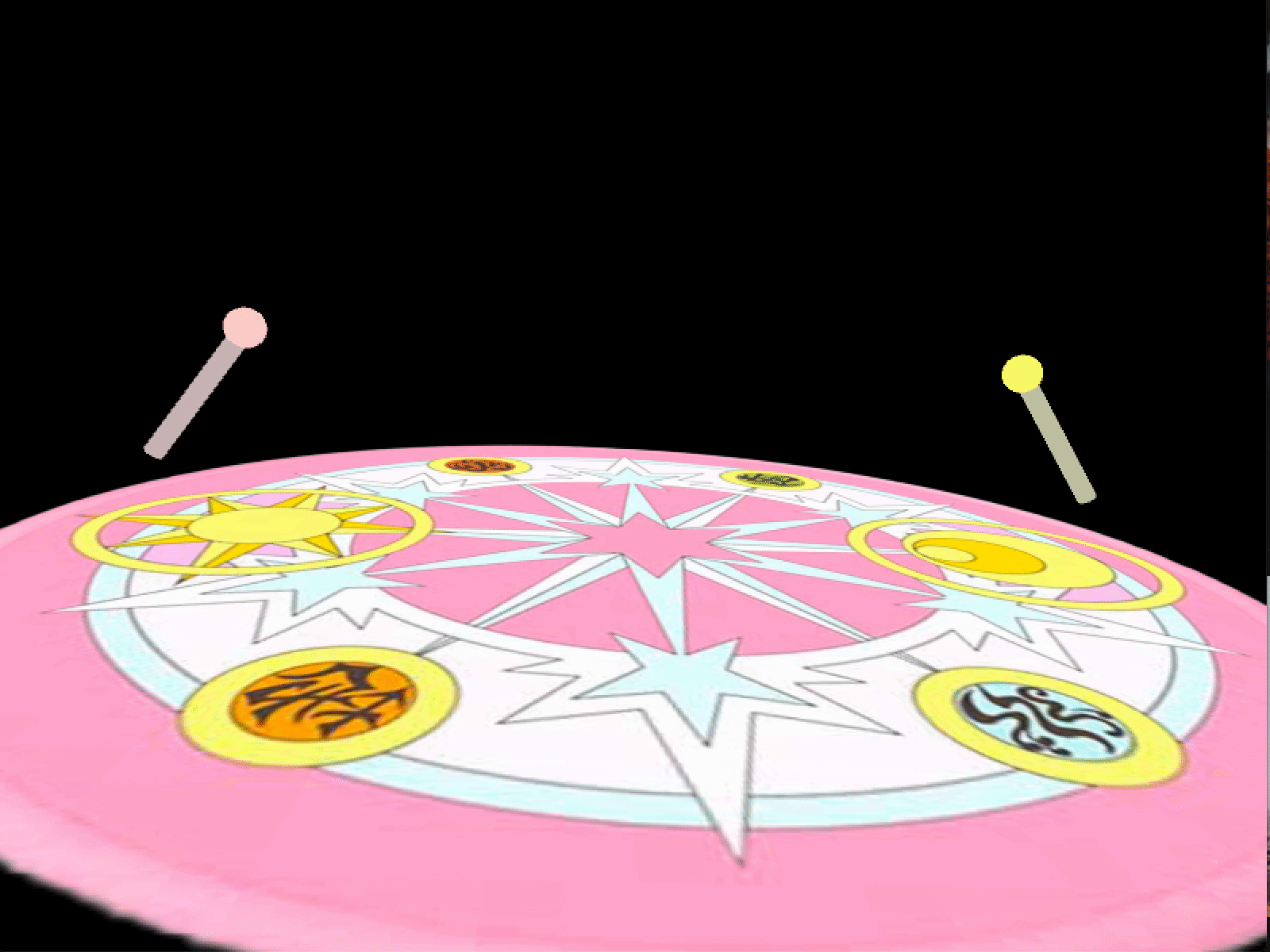|
Bouncing Ball Group: Code: Video:
A list of features and when they are demonstrated: 0:00 2D ball bouncing the floor Tools and
Libraries : Group: Code: Video (For the best performance, choose 1080 HD):
A list of features and when they are demonstrated: 00:03
-- 00:13, water must move in a parabolic arc. Tools and
Libraries :
Thoughts:
Art Contest GIF: Description: The particle system includes four kinds of magic spells, wind-attack particle, fire-attack particle, wood-defense particle, water-defense particle. These kinds of particles have different emitting regions, moving paths, and sound effects. They can be controlled by direction keys, UP, DOWN, RIGHT, LEFT. Particles can interact with other kind of particles. For example, the wind attack from the left side could fight with a fire attack from the right side in the middle and the velocity and lifespan will change after the collision. The defending particles can protect the magic wand from being hit by attacking particles. If the defending particles hit the wand three times, the wand will disappear. Keyboard Control: Left magic wand: Fire attack — RIGHT Wood defense — DOWN Right magic wand: Wind attack — LEFT Water defense — UP Features: Simulation context 00:00 -- 01:14 Magic World: the magic rug and two magic wand Other Required Features 00:00 -- 01:14 3D user-controlled camera powered by peasycam library. 00:00 -- 01:14 Particle-obstacle interaction: 00:02 -- 00:07 The right magic wand is hit by fire attack. 00:07 -- 00:13 The left magic wand is hit by wind attack. 00:28 -- 00:37The wood barrier protect the left magic wand from being hit by wind attack. 00:37 -- 00:47The water barrier protect the right magic wand from being hit by fire attack. 00:47 -- 00:56The wind attack and fire attack is meet in the middle. Rendering 00:00 -- 01:14 Textured sprites for particles. 00:00 -- 01:14 translucent particles: All particles will gradually change to totally transparent. Performance Benchmarking 00:00 -- 01:14 Benchmark-3: 20,000 particles simulated and rendered at over 30 FPS : The frame rate and the number of particles are displayed on the screen. Additional Features 00:00 -- 01:14 Continuous user interaction with the system: 00:02 -- 00:07 Press RIGHT to release a fire attack. 00:07 -- 00:13 Press LEFT to release a wind attack. 00:13 -- 00:20 Press DOWN to release a wood defense. 00:20 -- 00:28 Press UP to release a water defense. 00:00 -- 01:14 Continuous Collision Detection: The floor and other kind of particles. (Same as particle-obstacle interaction) 00:02 -- 01:14 Simulation-driven audio : Corresponding sound effect will be played when an attack or defense releasing and a collision happing. 00:28 -- 01:14 Multiple interacting particle systems: Technically, this code including four particle systems and these system interact with each other. 4. Spring Threads Group: Code: Video:
A list of features and when they are demonstrated: 0:00
The thread is anchored at the top and allowed to
dangle free on the bottom. Processing 3.5.4
upper ball's velocity.
The coefficients need to be tested carefully.
Group: Code:
A list of features and when they are demonstrated:
Tools and Libraries : Processing 3.5.4 Reference: https://processing.org/tutorials/p3d/ https://processing.org/reference/PVector_sub_.html https://processing.org/reference/textureMode_.html https://processing.org/reference/beginShape_.html https://processing.org/reference/createShape_.html
Difficulties:
|
| 6. Shallow
Water 1d Group: Code: Video:
A list of features and when they are demonstrated: 0:06 Use
keyboard w, a, s, d to control direction Processing 3.5.4, https://people.sc.fsu.edu/~jburkardt/cpp_src/shallow_water_1d/shallow_water_1d.cpp
Group: Code: Video:
A list of features and when they are demonstrated: Processing 3.5.4, https://people.sc.fsu.edu/~jburkardt/cpp Thoughts : You need to change the color according to height to make the effect significant. Group: Code: Video:
A list of features and when they are demonstrated: 0:02
Planning route. Processing 3.5.4 , https://www.geeksforgeeks.org/dijkstras-shortest-path-algorithm-in-java-using-priorityqueue/ 9. Planning TTC PRM Group: Code: Video:
A list of features and when they are demonstrated: 0:00
Implemented TTC and PRM. 0:19 - 0:23 Blue agent and purple agent change relative directions such that the blue agent gets out (bottom-left). 0:28 -
0:29 Pink agent and green agent change relative
directions (top-right).
0:07-0:08 left click to add an agent in that
position. Processing 3.5.4 , Thoughts: Agent's speed gets slower in a minima, setting a goal velocity will help speed up agents in this situation. 10. Planning_Boids_Astar Group: Code: Video:
A list of features and when they are demonstrated:
0:00 blue points are random points used in
PRM to build graph, lined connected red points are
selected optimal path for each agent to go to the
goal. On the top left corner will show current
operation name. Yellow cylinders are obstacles.
0:02 real time move obstacles
0:16 real time change goal position
0:26 real time add obstacles
0:39 real time set off new agent and
generate at mouse click point.
0:45 new generated agent will select one of
the optimal path to go to the goal
0:50 remove the goal force, which means
agents don’t need to go to the goal.
0:52 show effects of alignment
01:02 show effects of separation
01:06 show effects of cohesion
01:12 agents from current location go to
the goal
Processing 3.5.4 , https://en.wikipedia.org/wiki/A*_search_algorithm https://www.vhv.rs/detail/98530/ https://github.com/jackaperkins/boids Thoughts: Agents in boids keep close to a central of some cluster while agents in ttc simulation don't. PRM is faster in finding path than A Star. TTC is easier to implement while Boids is more flexible. 10. Character_Animation_Blender Group: Video:
Option 3-Learn a Simulation Tool Report Videos and images of your project: The original dancing:
The dancing with cloth:
Our project is character and cloth animation made by Blender. We simulated Judy from the Zootopia dancing in the east bank campus of the U. We designed different actions in the action editor and combined them in the nonlinear editor. We set different cameras and switch between them in the video. The rabbit frame is made by a set of geometric shapes and linked with corresponding controllers. Since the arms, legs and body have different controllers individually, we design the movements for them by using an action editor. For each movement, we mark a time point for it. Then, we connected all movements. Thus, the movements are timeline based. For the simulation effects, we drop a cloth on Judy’s head and simulated the physics between the moving body of Judy and the cloth. To add the cloth simulation, we insert a plane in the blender and change the physics of it as cloth material. In addition, we change Judy’s physics as a collision. Therefore, when the cloth is dropped from the air, it will seem like the cloth is thrown to Judy’s ear and drops off. The background changing is made by changing camera background. The technical problems we faced during the process is that the render time is too long. At the beginning, we want to render the cloth with Nick's photo, which is a fox. However, the render process will take hours, so we decided to use the initial cloth material appearance. There are some comparable state-of-the-arts like Blender, which has played a big role in cartoon making and feature filming. What’s really stunning about Blender is that its digital sculpting tools can be easily implemented and have high performance in the different stages of the procedure in digital production. The movie "Circle" which tells a story about a young woman who sees another world through the fluid bubble. Rendering and realization on such fragile and translucent surfaces can be technological problems for prior generations of technology. Therefore, this is an example that the use of Blender will bring many impressive results. The realistic and smooth visual effects made by Blender, has been making waves and collecting awards at film festivals across the globe. Our simulation benefits from using Blender and tries to show its uniqueness and bright spots. After our exploration, we found that Blender uses Lattice Boltzmann Method (LBM), Navier-Stokes (NS) and Smoothed Particle Hydrodynamics (SPH) as its key algorithms. While no situation is perfect, technology challenges for it. For instance, the simulator can’t figure out thin surfaces. Conveniently, there are many simulation artifacts in the simulation tool. For example, there are cloth, smoke, fluid, square and compression simulation artifacts that come with the software. Our simulation results are quite good by using Blender. The cloth has the traits of a cloth should have. We believe the cloth simulation also uses those springs, just as we did in the previous assignments. For now, it seems the plane cannot have thickness, which limits the realistic feature of the cloth. This feature will be realized in our future design. Our simulation is more complex than the tutorial. We designed the collision as a character and with a non-globular shape. Also, in the image, we combined the movements of character and the cloth simulation. We give a context of the cloth simulation and the cloth simulation works well. We can see when the cloth encounters an obstacle, it changes shape and shows gravity effects and softness features. What doesn’t work is failing to render the cloth with a desired image. Long time rendering really makes the project hard to deliver, so we give up to implement that trait. Our future work will try to make the character have a more smooth movements in series, which may generate a small cartoon film. Judy will play with the cloth and design some scenarios, like Judy use the cloth to dry her sweat and fold the cloth. Using Blender makes the simulation much more easier without knowing the details and implementation of the algorithm. However, we think it is interesting and fun to know the algorithm and build things up from the very beginning if time permits.
|